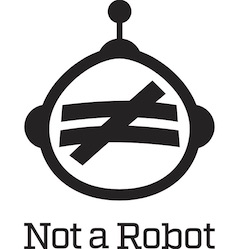This article originally appeared on V9 Digital.
https://www.v9digital.com/insights/what-does-a-good-ecommerce-category-page-look-like/
The Why of Categories
Every good webpage has a purpose. It lets the user *do* something. Before we can make a great ecommerce category page, we need know why we make them. They exist on all ecommerce sites, but for what purpose?
Their ultimate goal is to get a visitor to buy a product, but if gaining conversions were that simple, we could argue categories are unnecessary.
Only a few visitors will arrive at an ecommerce site knowing exactly what to look for. Some may already know your brand. Many are likely discovering the product and developing product awareness for the first time.
In ecommerce, we build product categories to meet these needs. A great category page works for users arriving at any step in the buyer’s journey. It lets them complete the action that led them to your site.
The trick to a great category page? It’s in how you pull it off.
Ecommerce Sites Have Highest Standards– for Humans and Search Engines
When your user comes to your site, they’ll decide whether to stick around or not in less than 1/20 of a second. To gain conversions, you must create a website that is easy and enjoyable for users. This is all about their experience on your site.
Search engines judge ecommerce sites equally as harsh. In their Search Quality Evaluator Guidelines, Google refers to pages could potentially impact the future happiness, health, or financial stability of users as “Your Money or Your Life” pages. They have the highest standards.
To convert, a user must have a positive experience and trust your site. To rank for search results, you must successfully meet the needs of a search user. Search engines want to deliver results that satisfy users.
Create an Ecommerce Category Page that Gives Users What They Want
So what should your ecommerce category page look like? While there’s no single right answer for category pages, there are some pieces you should look for.
Layout
Establish visual cues of expertise, usability, and trustworthiness. Your site is a window into how your organization is run. When users feel smart and sophisticated on your website, they tend to stick around. In order for a user to share their credit card information, they have to genuinely trust the site.
Elements include:
- Secure connections– a strong TSL certificate shows that you’re committed to protecting your customer’s’ information. It’s also important in protecting your site from malicious activity.
- Easy to navigate layout– Odds are, your users read left to right, top to bottom and that trained muscle motion plays into how they’ll scan the page.
- Strong brand signals– Easy to identify brand name, site search, and contact information show that your company is sticking around and there for customers even after purchases
- Visually Engaging Images– High-quality images that grab attention, make you look more trustworthy and—most important—generate sales.
Product Information
Your category page should have all the information needed for a customer to choose between products.
Elements include:
- Product price– Clearly labeling discounts or deals to highlight the benefit to the user creates a higher sense of perceived value in a purchasing decision.
- Color options– Allowing users to quick preview color options from the Product Listing Page means the user can explore products faster.
- Product ratings– Star ratings for products with reviews show off not only the product’s trustworthiness but that other’s have shopped with you.
- Shipping, sales and promotion badges– A user who believes they’ve found a great deal, but they have to act quickly to cash in, is more likely to convert.
Sorting, Filters, and Comparison Tools
Reduce distractions and focus a consumer’s attention toward identifying what product features are most valuable to them.
Elements include:
- Sorting– Providing your customers the option to sort products in a list is another feature of product listing that can help make your category pages more effective.
- Product Filters– Filtering is the highest, most refined level of product selection support. It minimizes the compromise necessary on category pages and, your customers don’t have to make “either-or decisions” to navigate through categories and sub-categories.
Call-to-Action
Make the desired action simple and obvious. The ultimate goal of an ecommerce category page is to drive users to products. CTA buttons serve as your main means of driving users and search engines deeper into the conversion funnel.
Even on category pages that lead to subcategories, always give the user something to act on. This can be featured products from this high-level category or a Hero Image for the category that highlights a subcategory by providing solutions to the user’s problems.
Give users a chance to buy or interact on every page. Meet their needs, answer their questions, and lead them to the next step toward conversion.
The ROI of User-Experience
Studies show that companies that invest in UX see a lower cost of customer acquisition, lower support cost, increased customer retention and increased market share, according to a study done by Forrester. Forester Research shows that, on average, every dollar invested in UX brings 100 dollars in return. That’s an ROI of 9,900%.
When your business runs off your website, your success depends on the experience your site provides to keep in the game. Volume Nine is available to help you improve usability and create a strategy that works for you and helps to increase conversion rate.